SNES4iOS – Download Nintendo Emulator on iPhone/iPad from TweakBox: How fantastic it will be if you could play your favorite Nintendo games directly on your iPhone/iPad? If you are thinking that you might have to jailbreak your iOS device for the purpose, then think again. Gone are the times when Cydia was the primary requirement to install a gaming emulator.
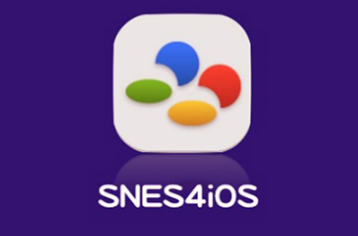
In this post, we are going to talk about Super Nintendo Emulator system or SNES4iOS. You can download and install SNES emulator on iOS without jailbreak from TweakBox App.
Prominent Features of Super Nintendo Emulator System (SNES4iOS)
- The emulator is absolutely free to use with no hidden charges or additional costs.
- The gaming controls are accurate.
- Real-time audio play is one of the best features of SNES4iOS.
- The emulator allows you to save your gaming progress within the app.
You can check out another fantastic emulator from our TweakBox Store that is ‘NDS4iOS Emulator for iOS“.
Contents
How to Download SNES4iOS Emulator (iPhone | iPad)?
The emulator is not available on the official Apple App Store. If you wish to download the emulator you must have TweakBox up and running on your iOS device. Don’t worry if TweakBox isn’t installed on your mobile device! Please click below to check out the installation steps of TweakBox.
If you are above iOS 14, I would suggest you to download below updated version of TweakBox App:
Install SNES4iOS [Updated Version] on iOS [STEPS]
- Launch TweakBox application.
- Go to the ‘Apps’ section.
- Simply type SNES4iOS in the search bar.
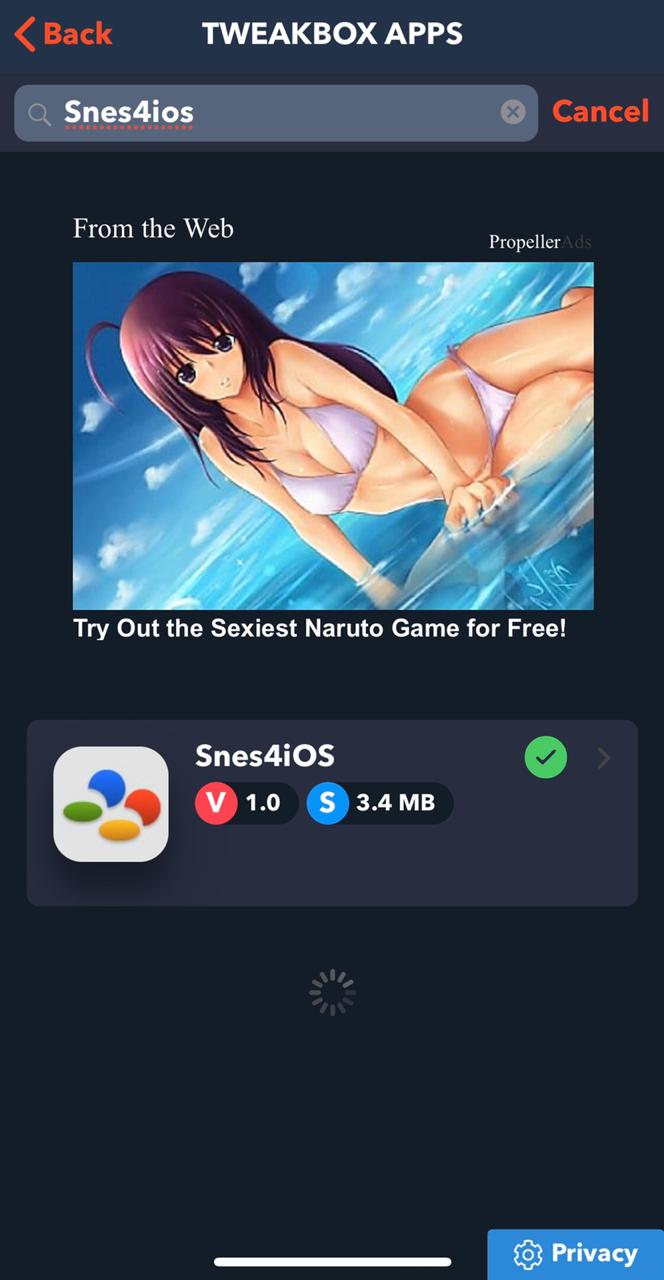
SNES4iOS Emulator on iOS - Wait for the results to load.
- Tap on the search result to go to the application detail screen.
- Hit the red colored ‘Install’ button.
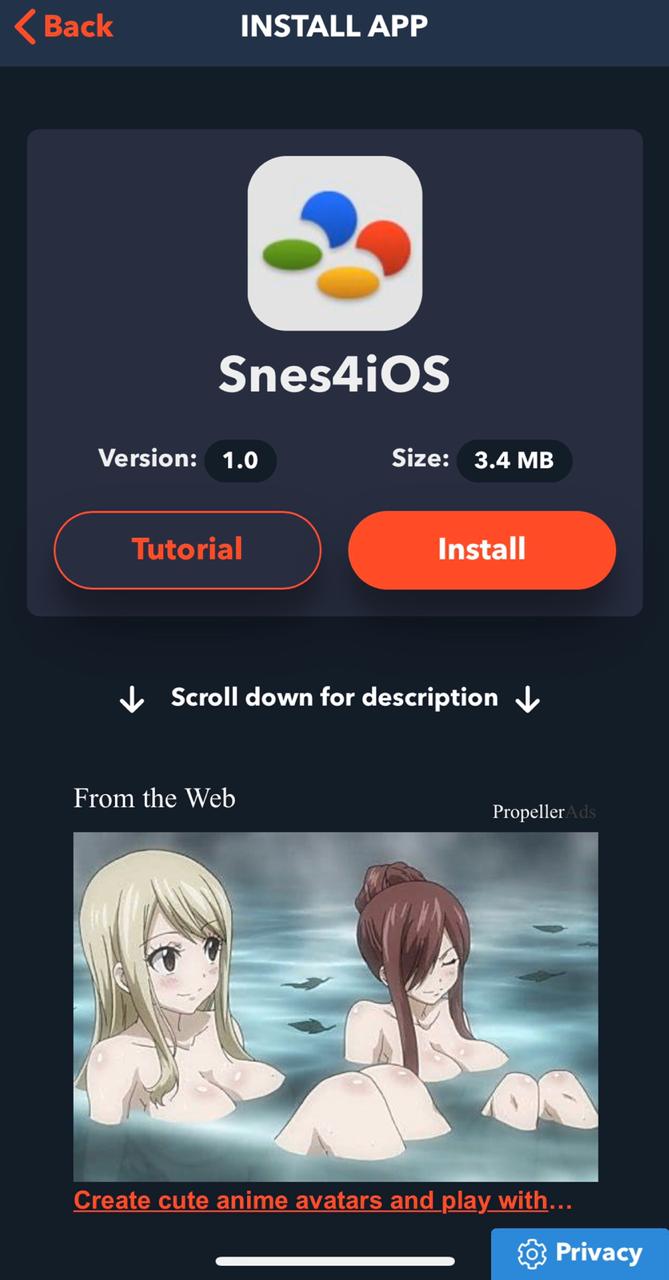
Install SNES4iOS App - Hit ‘Install’ again on the dialog box that comes up next.
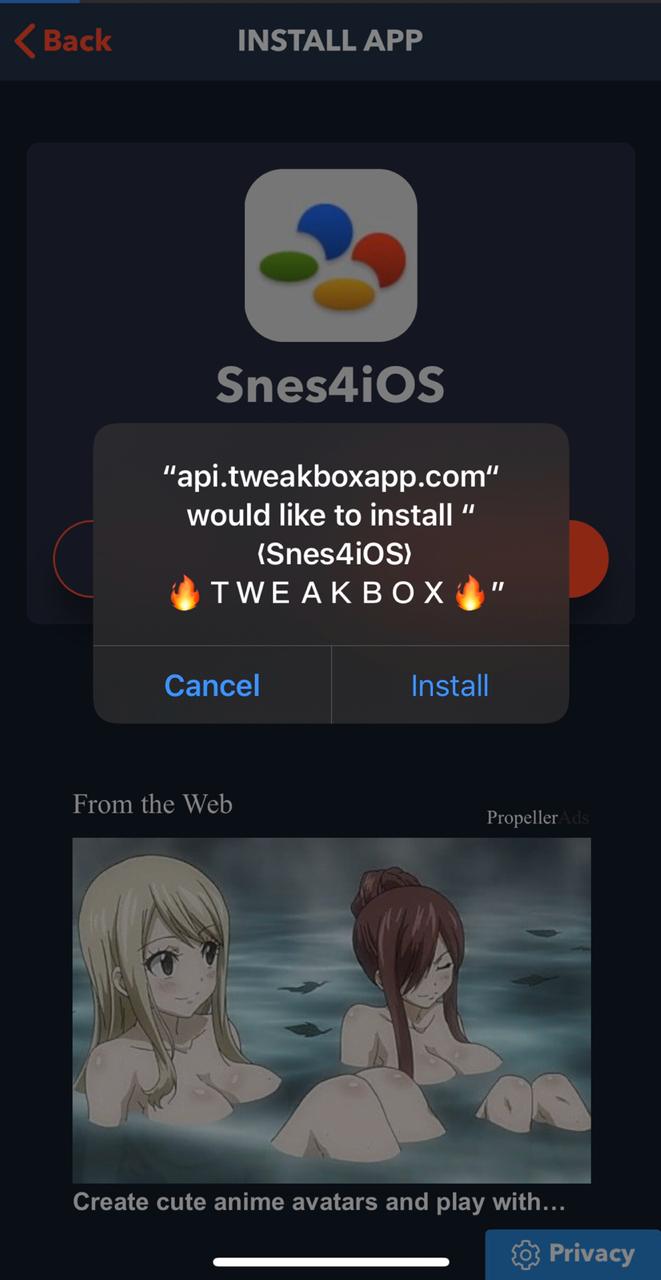
Hit Install “SNES4iOS” - Wait for the emulator to download and install. Monitor the installation progress from the home screen of your iOS device.
- After the installation is success, please go to Settings > General > Profiles and trust the profile of SNES4iOS.
Congrats! Now you can launch SNES4iOS and start using the emulator on iPhone/iPad.
iNDS Emulator Download on iOS is also one of my favorite emulators among all coming very competitive emulators.
How to Play Games on SNES4iOS?
Method 1
Simply search for a game’s ROM file on Google. Post successful download tap on the ROM file and open it with SNES4iOS.
Method 2
SNES4iOS allows you to upload the ROM files via iCloud as well.
SNES4iOS Crashing Issue on iOS [Fix]
Please note that since this is a third-party application, Apple might revoke the certificate after a while causing the app to crash. Simply, remove the existing installation, reboot your iOS device, and install SNES4iOS once again to solve the issue.
However, if you are consistently facing the crashing issue, please use any of the following alternative emulators.
Alternative Emulators to SNES4iOS
Happy Chick Emulator
With Happy Chick Emulator, you get support for more than 18 gaming environments on your iOS device. Hence, with only one emulator, you can play Game Boy, Game Boy Advanced, Nintendo DS, Super Nintendo, and games available on other portable gaming consoles directly on your iPhone/iPad.
Delta Emulator
Developed by Riley Testut, Delta Emulator supports games from Game Boy, Game Boy Color, Game Boy Advanced, Nintendo DS, Nintendo 64, and Super Nintendo on iOS. Hence, with one emulator, you can play Game Boy as well as Nintendo games on your iOS device. You can also check out: Filza – File Manager Download on iOS(iPhone & iPad).
Final Words – Super Nintendo Emulator System for iOS – TweakBox App
Now you can play your favorite games like Super Mario, Pokémon, Contra, and more directly on your iPhone/iPad. If you face any issues while using the SNES4iOS emulator or have any question to ask, please reach out to us via the comments section provided below. Let us know about your experience of playing Nintendo games on iPhone as well.
Thank You.