ToonsNow App Download from TweakBox [iPhone/iPad] [No Jailbreak]: Do you love watching cartoons, anime, and animated movies? Do you miss out your favorite cartoons, anime, and animated movies due to the mismatch inconvenient timings? If your answer is a ‘Yes’ to these questions then you have struck gold with this post. In this post, we are going to share with you the download and installation steps of the ToonsNow App on iPhone/iPad without Jailbreak. ToonsNow is a one-stop application for managing all your favorite cartoons, anime, and animated movies on your iPhone/iPad.
As of now, the application hosts cartoons from around the world, 548 movies, and 150 TV Series, which totals to about 13500+ videos. Moreover, this count is not static. It is constantly rising as new updates come up for the application. You will find your favorite cartoons, anime, and animated movies easily in the ToonsNow App. Before we proceed with the installation steps, check out more features of the application. You must check the awesome guide on Spotify++ Premium For Free on iOS – No Jailbreak 2019 Complete Steps.
Contents
ToonsNow Download on iPhone/iPad – Feature
The application allows you to add your favorite cartoons, anime, and animated movies to a watch list. Therefore, you do not require searching them all over again. You can easily access the same from your watch list. If you want, you can also mark the videos as ‘Watched’ which you have finished watching.
- The ToonsNow application supports the standard player for playing MP4 or MOV files. Apart from this, it also supports VLC Player for playing formats like MKV, AVI, and other file formats via Air Play.
- The application comes with a premium membership at a cost of $1.99 and $16.99 for 30 days and 365 days respectively. Premium members get to enjoy more features as mentioned below.
- Premium members can utilize their membership on up to three devices.
- Premium members can also place a request to add a particular cartoon, anime, or animated movie if the same is not already available in the application. Developers of the application will add the same on a priority basis.
- If a premium member wishes, he/she can download his/her favorite cartoons to local storage as well for offline viewing without requiring an internet connection.
Are you eager to download ToonsNow on your iPhone/iPad? Following are the steps to download and install ToonsNow App on iPhone/iPad without jailbreak. Check Out: Deezer++ Download on iOS 12.2, 12.1 & iOS 12/11+ iPhone/iPad No Jailbreak.
Install ToonsNow on iPhone/iPad from TweakBox [STEPS]
- As a first, you require installing TweakBox on your iPhone/iPad, which is a third-party iOS application store. Please download and install TweakBox from here. [Download TweakBox App]
- Please do not forget to trust the profile of TweakBox prior to launching. When you launch the TweakBox application, an interface, similar to the official App Store, will greet you.
- Navigate to search and look for ‘ToonsNow.’
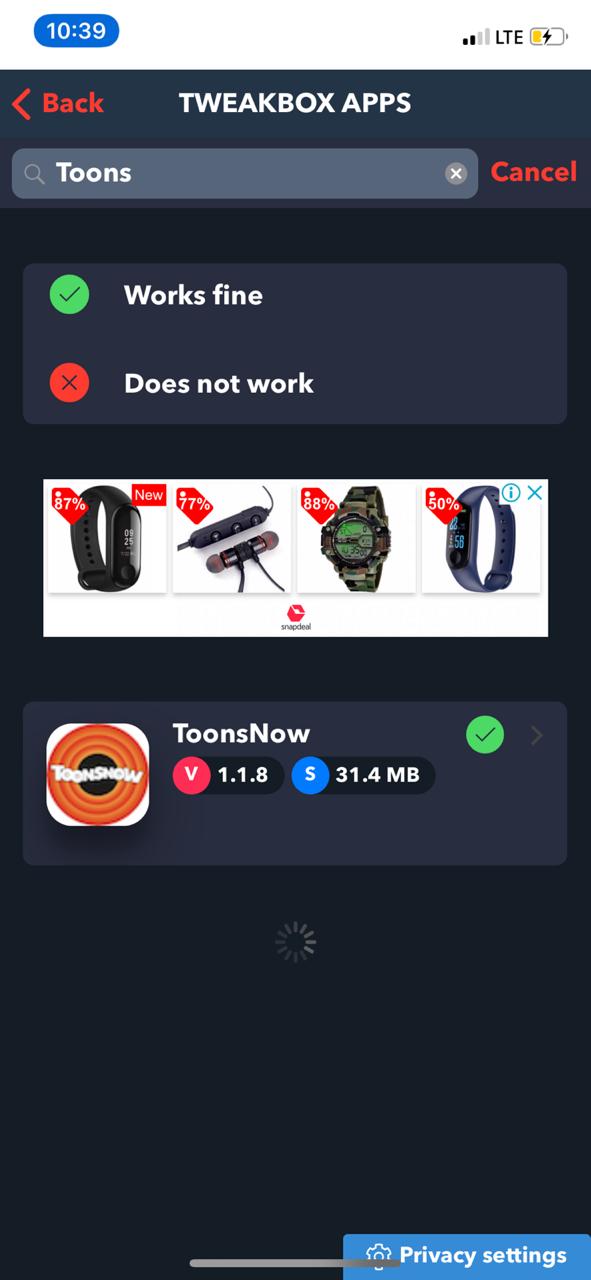
ToonsNow App on iOS – TweakBox - From the search results, please tap on ‘ToonsNow’ application to navigate to the information screen of the same.
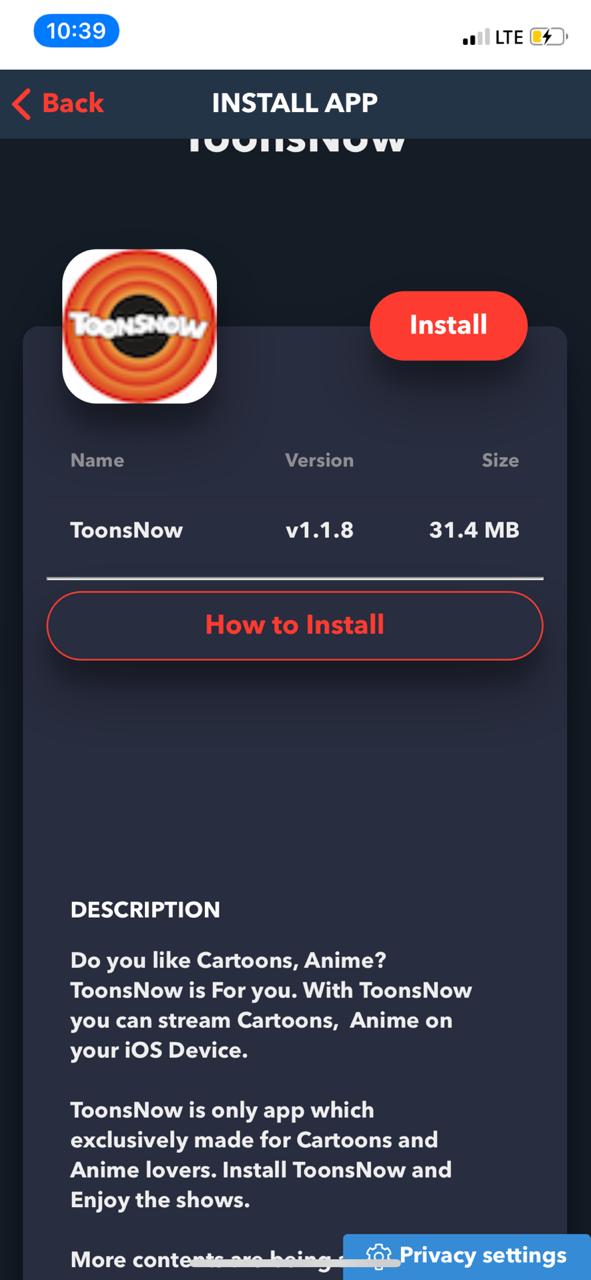
Get ToonsNow App on iOS - Tap on ‘Get’ to download and install the application on your iOS device.
- Make sure you trust the profile of ToonsNow app as well prior to launching the application.
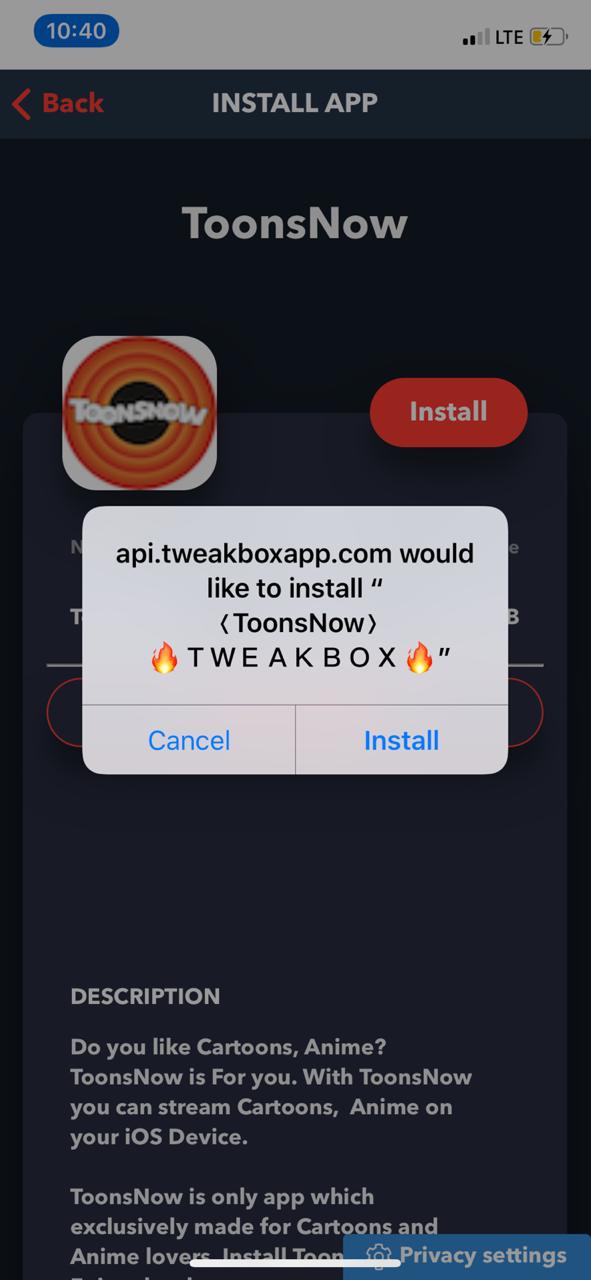
Must Read Guides:
- Tinder++ on iOS Without Jailbreak – Tinder++ Premium Features Download Now.
- Instagram Rocket on iOS Without Jailbreak – TweakBox App Update.
ToonsNow App Download on iOS – No Jailbreak – TweakBox
These were the steps to download and install ToonsNow App on iPhone/iPad from TweakBox without jailbreak. In case you happen to face any issues during the installation process, please let us know about the same in the comments section provided below.
Nice ..