Upgrade to Kik++ on iOS – Download from TweakBox: Kik, as you already might know, is an awesome messenger when it comes to privacy. Unlike WhatsApp, you don’t require sharing your contact number for chatting on Kik. All you need to do is to share your Kik username.
However, based on feedback from users, there are still a few things missing from Kik. In this post, we are going to tell you about Kik++, a tweaked version of the original Kik messenger. Kik is one of my favorite tweaked applications over its competitors like Instagram++, SnapChat++, WhatsApp and many more such applications. Let’s dig into more details about the application and it’s best features.
Contents
How to Download Kik++ (Kik Plus)?
What’s Missing in Kik but Present in Kik++?
- Hide you are last seen as well as Online status on an individual basis.
- You can choose not to display delivery and read receipts.
- Images that you send from the gallery will seem to the receiver as you have taken from the camera.
- A better user interface.
After reading the additional features above, you will like to download Kik++. However, please note that to install Kik++, you require uninstalling the original Kik messenger from your iOS device.
To download Kik++, you need to have TweakBox up and running on your iOS device. TweakBox is a third-party iOS installer. You can check out the installation steps for the same from here:
Also, check out: “SnapChat++ (SnapChat Plus) on iOS with TweakBox Store“.
Steps to Install Kik++(Kik Plus) on iOS from TweakBox
- Please launch TweakBox.
- Search for Kik++ on TweakBox.
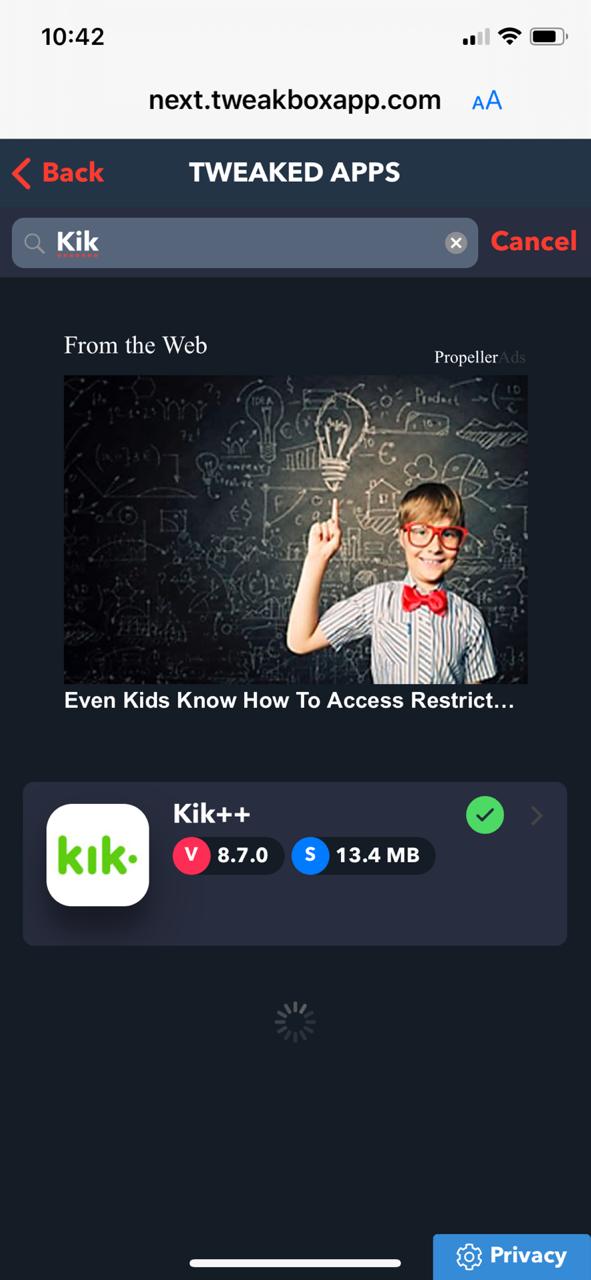
Search Kik++ on iOS - Tap on the search result to go to the application information screen.
- Hit ‘Install’ to initiate the download and installation process.
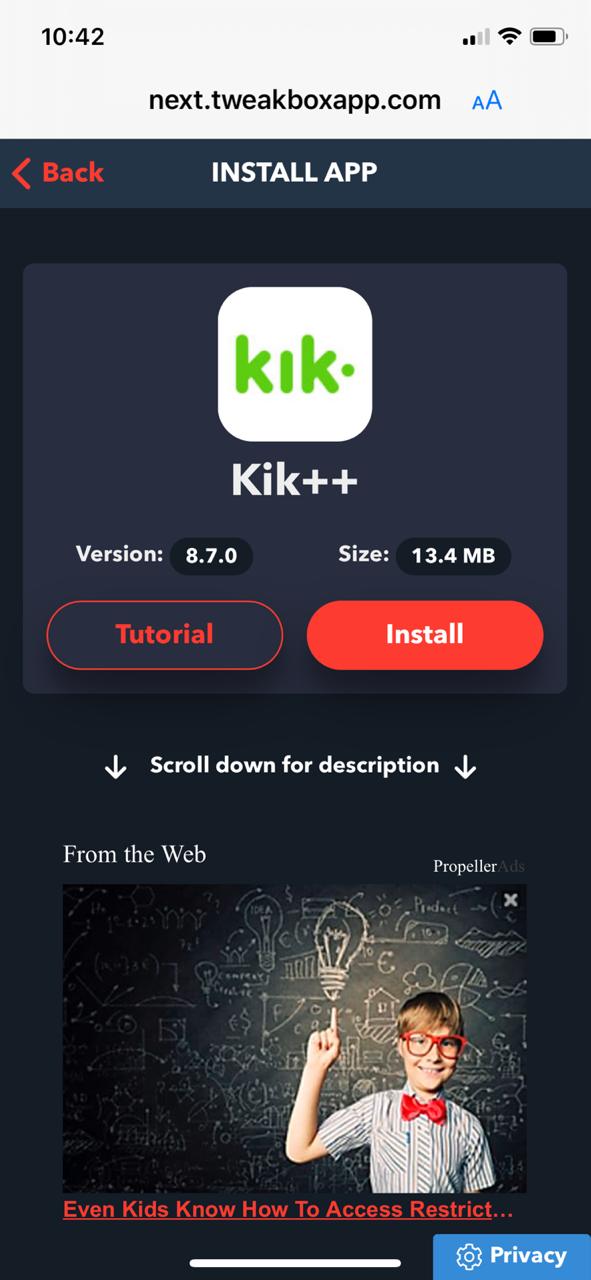
Tap on Install “Kik Plus” on iOS - Hit ‘Install’ again on the pop-up that comes up next stating that TweakBox wants to install Kik++ on your iPhone/iPad.
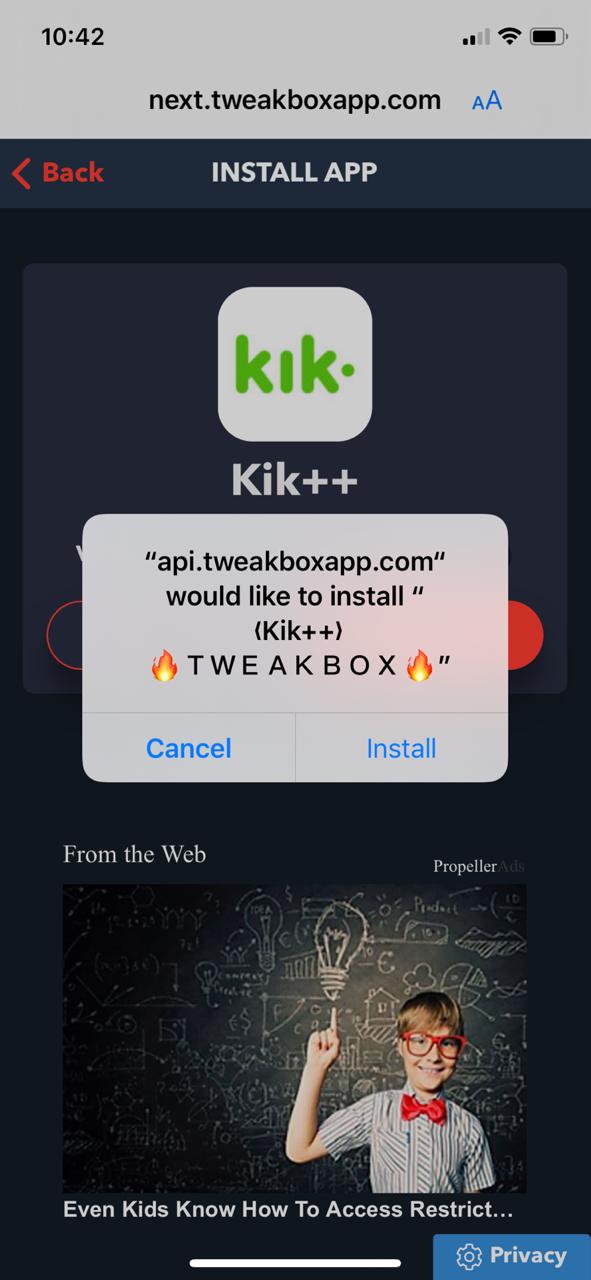
Install “Kik++” on iOS – TweakBox App - Monitor the installation progress from the home screen of your iOS device.
- After the installation is over, please navigate to Settings -> General -> Profiles and trust the profile of Kik++.
- Go ahead and launch Kik++ now.
Alternative Applications Available on Store:
Instagram++ Download on iOS – TweakBox App.
WhatsApp++ on iOS 13.2, 13.1 & iOS 12+ iPhone/iPad.
Kik++ on iOS – Common Errors and Fixes
Untrusted Enterprise Developer Error
If you see an Untrusted Enterprise Developer Error on launching Kik++, it means you haven’t trusted the profile of Kik++. Please do the same and launch the app again.
Kik++ – Unable to Verify Profile
If, after a few days of using Kik++, you are unable to launch the same, it means Apple has revoked the application. Please re-install Kik++ from TweakBox to get around the issue. When revoked, you won’t be able to trust the profile as well. Hence, reinstallation is the only option. Make sure you uninstall the existing installation before reinstalling.
Error Fixing Guide:
[*Fixed] TweakBox Unable to Download, Install Apps & All Not Working Issues.
KIK ++ on iOS | FAQs
- What does Kik++ provide?
Kik++ is a modded version of the best messenger app available in the market right now. You can text and contact anyone from around the world by passing on the username. You can add yourself to groups and explore chatrooms. Video and voice calls are available in the best quality. You can change the username whenever you wish.
- Is Kik++ safe?
Yes, it is totally safe to download and use Kik++ for iOS. There are no errors or bugs in the app. You can log in to your account and text in chatrooms by simply registering with a username.
- Is fake camera option available in Kik++ for iOS?
Yes, you can enable the fake camera option on Kik++ for iOS. With this option, you can show the pictures in the gallery as captured in Kik++. You can disable the source of every image. The image can be sent with a timer so that it gets destroyed automatically.
- Is it free to download Kik++ on iOS?
Of course, yes. Kik++ is free to download on iOS devices. Modified features are available in this tweaked version. It does not require any additional payment.
Final Words – Kik++ Download on iOS from TweakBox
These were the simple steps to install Kik++ on iOS from TweakBox. If you have more questions or face any issue in the download and installation process, let us know about the same in the comments section provided below. We are always there to assist you.
Thank You.